Overview
The main purpose of the Inspector is to provide inspection capabilities for the application page source. It is primarily intended to be used in test automation development, but it can also be useful in app development - or if one simply wants to take a look at an application's page source!
Under the hood, the Inspector is essentially just an Appium client (based on WebdriverIO), with a graphical user interface and additional features.
Formats¶
The Inspector is distributed in 3 formats:
- Standalone desktop application for Windows, macOS, and Linux, available for download from its GitHub repo
- Web application, available at https://inspector.appiumpro.com
- Appium server plugin, available for installation using Appium's Extension CLI
Note that the web application may not be fully up-to-date with the desktop application.
GUI Overview¶
There are two main parts to the Inspector user interface:
-
The Session Builder
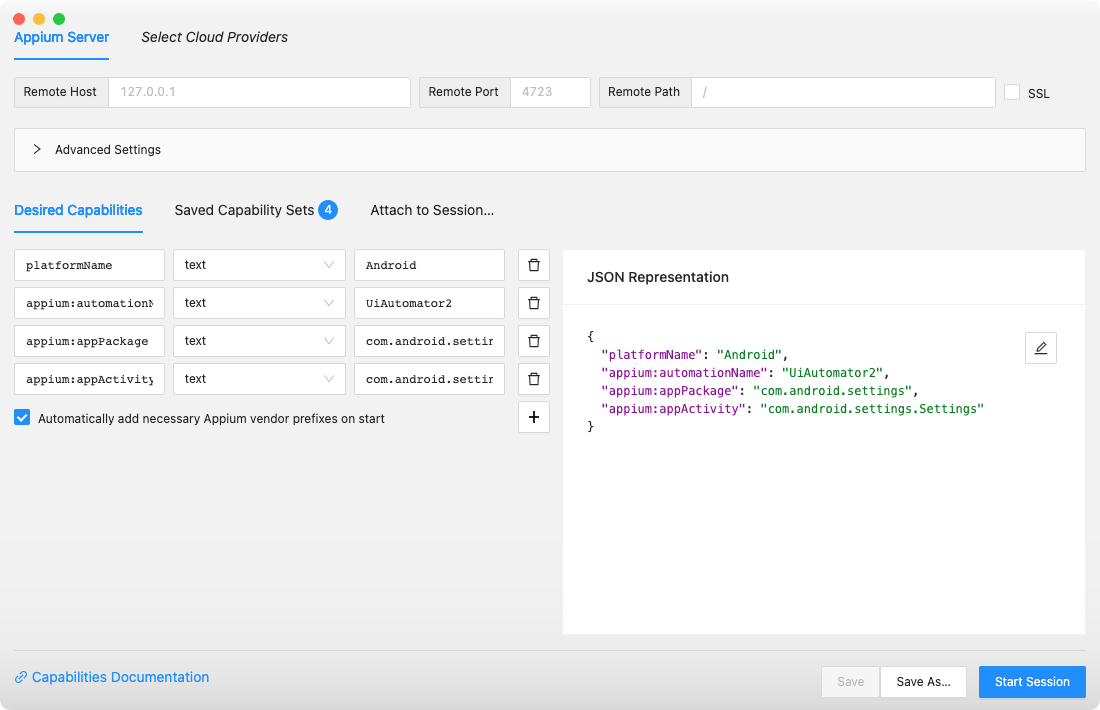 The default screen, where all the server and session details must be specified.
The default screen, where all the server and session details must be specified. -
The Session Inspector
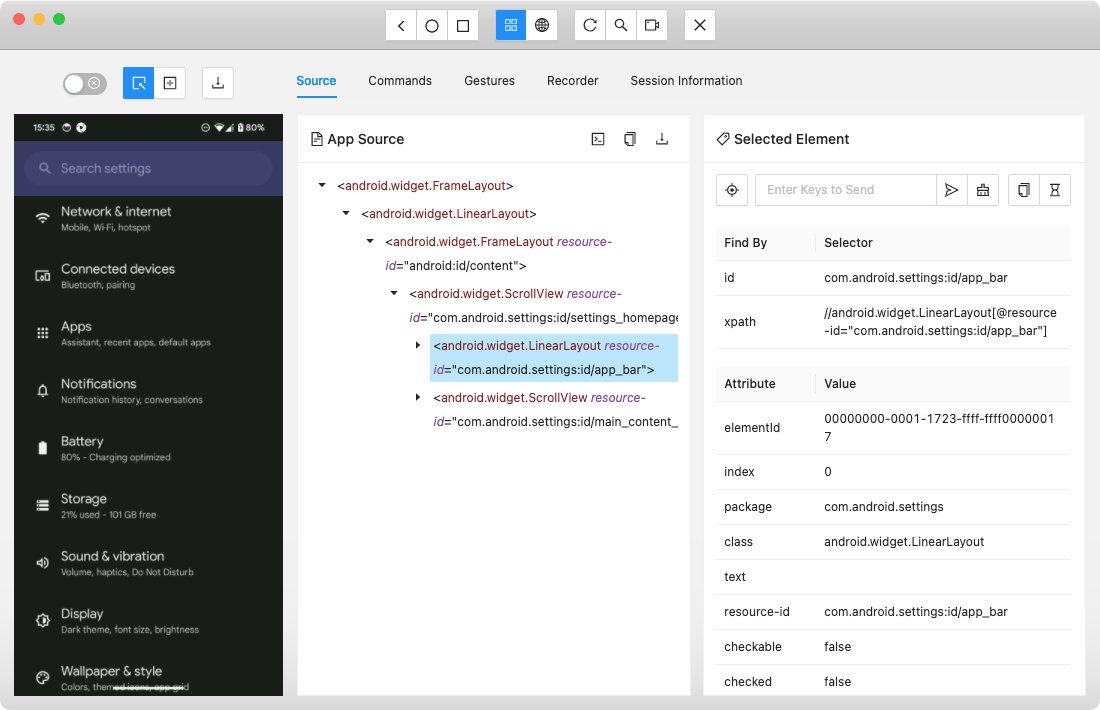 The active session screen, showing the app screenshot, page source, and more.
The active session screen, showing the app screenshot, page source, and more.
Features Overview¶
In addition to page source and screenshot inspection, the Inspector provides many other useful features. Here is a non-exhaustive list of such features:
- Easily define Appium server connection details and capabilities
- Save server details and capability sets for future sessions
- Connect to 10+ different cloud platforms
- Attach to an existing Appium session
- Interact with the application through its screenshot (click/tap, swipe)
- Create and save custom gestures
- Select elements directly through the application screenshot
- Search for elements using supported locator strategies and your own selectors
- Interact with elements (click/tap, send keys, clear)
- View suggested element locator strategies and selectors to be used in your scripts
- Compare the speed of different element finding strategies
- Record your actions directly into Appium client code for 5+ different programming languages
- Simulate system actions for iOS (home, Siri) and Android (back, home, app switch)
- Switch to different application contexts
- Access a library of various Appium driver commands
All features are described in detail in the Session Builder and Session Inspector sections.